Call for projects: WaterWheel
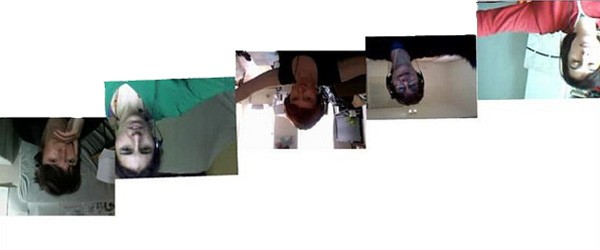
Call for performances/presentations (max.5min) for the launch of WATERWHEEL - deadline 12 August 2011. The entire performance/presentation program will be no longer than 30-45min.
WATERWHEEL, a new online platform exploring ‘water’ as a topic and metaphor, will be launched on 22 August, in Brisbane (Australia) AND will take place live online on the TAP at 6.30pm - find your time here.
WHAT IS WATERWHEEL
new online platform exploring ‘water’ as a topic and metaphor. Here is a short video presentation about it – check our vimeo account for a new video coming soon showing the TAP in its latest development! See also media release attached and info below.
All you need is a computer with internet access and a web browser with the latest version of Adobe Flash Player. To contribute and collaborate via the Tap, you might also need a webcam and headset depending on your performance/presentation.
* sign up, you will receive an email with a link
* Activate the link, you can create your TAP (please give it a title) and upload on the WHEEL (check also your junk/spam box, maybe email goes there)
HOW TO UPLOAD
Video tutorial here.
You can upload: Image (JPG, PNG) | Video (MP4) | Animation/Slideshow (SWF) | Audio (MP3) | Document (RTF, PDF, DOC, XLS) : all media about ‘water’ as a topic or metaphor
HOW TO USE THE TAP
* once you signed up and activated the link received by email
* you can create your TAP (please give it a title) and upload on the WHEEL (check also your junk/spam box, maybe email goes there)
* If you want to invite someone on your TAP, add that user in your crew
* user will receive an invitation by email with a link
* link has to be activated
* user will log in
* then click on ‘My Taps’ & on the table, there will be ‘superD' TAP or another titled TAP you’ve been invited to
* On the right side of the table, you have a link ‘ENTER’. Click on it.
* the TAP will load on your webpage (patience, it might take a few minutes – you might be asked to update your flash player to new version, that doesn't take much time. Just follow the prompt. But you might need to re-log-in)
* You can go with or without webcam. You will need to go on the top menu and select a tab (webcam, visuals, audio) and within each tab, an icon that you will drag onto the stage below. If you want to type chat, go on the write side at the bottom, there is an entry for public and crew. And in the middle on the right, there is another entry for a crew private chat (not seen by audience).
* if you click on a media (once it is dragged on the white page), you will see a palette of tools - first row from top: keep your mouse down when you select one of the tools, second row: resetting tools, third row: just a click on the tool you need, volume icon: keep your mouse down and go down to diminish the volume.
 This project is initiated by Suzon Fuks as part of a Fellowship assisted by the Australian Government through the Australia Council for the Arts, its arts funding and advisory body; in collaboration with INKAHOOTS and IGNEOUS, supported by the Queensland Government through Arts Queensland, Brisbane City Council, the Judith Wright Centre for Contemporary Arts, Ausdance Queensland, Youth Arts Queensland & iMAL. Creative Sparks is a joint initiative of Brisbane City Council and the Queensland Government through Arts Queensland. People collaborating so far on the project are from NZ, Australia, Indonesia, India, Serbia, Germany, France, Belgium, the Netherlands, UK, Canada & USA.
This project is initiated by Suzon Fuks as part of a Fellowship assisted by the Australian Government through the Australia Council for the Arts, its arts funding and advisory body; in collaboration with INKAHOOTS and IGNEOUS, supported by the Queensland Government through Arts Queensland, Brisbane City Council, the Judith Wright Centre for Contemporary Arts, Ausdance Queensland, Youth Arts Queensland & iMAL. Creative Sparks is a joint initiative of Brisbane City Council and the Queensland Government through Arts Queensland. People collaborating so far on the project are from NZ, Australia, Indonesia, India, Serbia, Germany, France, Belgium, the Netherlands, UK, Canada & USA.
facebook | blog | vimeo | flickr | twitter | WATERWHEEL site
An archive : 1999-2010-2019
This page is an archive of the iMAL website that operated between 2010 and 2019. It compiles activities and projects made since 1999.
For our most recent news and activities, please check our new website at https://imal.org
