Projection on forms and spaces
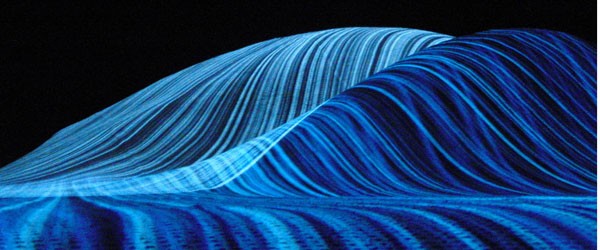
About VPT
Video Projection Tool (VPT) 5.1
VPT is a free, multipurpose, realtime projection software tool for Mac and Windows developed by HC Gilje. Among other things it can be used for projecting video on complex forms, adapt a projection to a particular space/surface, combine recorded and live footage, or for multiscreen HD playback.
VPT is used for installations, performances, AV concerts, theatre projection settings,...
VPT allows you to mix and display various sources into up to 16 layers. Each layer can be scaled/warped/masked/positioned on the output screen to fit the surface you want to project on.
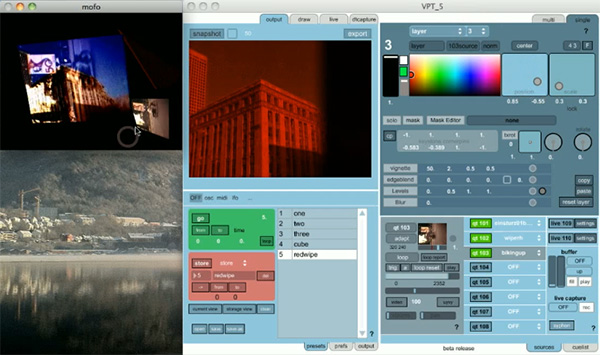
The result can be controlled via OSC, MIDI, as well as serial communication with a microcontroller like the Arduino, making it possible to do complex scripting, use gesture tracking (via OpenCV), sensors (via Arduino), sound analysis, etc...
VPT also features a powerful built-in preset and cuelist system.
Features
Image sources
- 8 Quicktime movies
- 2 live video (camera, digitiser, ...)
- 1 solid colour source & 1 noise source
- 1 text source (typed live, text file or through OSC)
- 1 buffer + 1 recorded live capture (based on live video source)
- 1 Syphon source (Snow Leopard only)
Mixing & effects
- Mixers allow you to mix 2 sources together using different mix mode
- You can apply effects on your sources with shader-based FX chains
- All the 16 layers are stacked on top of each others and can thus be mixed together using blending modes and masks
Control inputs
- Serial (Arduino)
- MIDI
- OSC (Max/MSP, PD, Processing, ...
- VPT also includes so built-in controllers, like LFO modules
Outputs
- Video to one or multiple projectors (with a Matrox Dual or Triplehead2go)
- OSC to communicate with other applications (on the same computer or on a local network)
- Serial data to microcontrollers (for instance to control a projector shutter).
- DMX (through OSC) to control lights
- Sound from Quicktime sources routed to up to 8 sound channels
VPT features can also be extended. It comes with a few Max templates to create your own sources, effect chains or OSC controllers.
More info on VPT 5.1
VPT tutorial videos by HC Gilje
Fin de l'appel à projets
20 mars
Workshop / Production Lab
9-15 avril
Exposition
16-17 avril
PAF
50 EUR
(lunch weekend + boissons inclues)
Masterclasse en anglais!
Lieu:
iMAL
30, Quai des Charbonnages/Koolmijnenkaai
1080 Bruxelles
BELGIUM
Infos complètes ici
Une archive : 1999-2010-2019
Cette page est une archive du site d'iMAL tel qu'il existait entre 2010 et 2019. Il documente activités et projets créés depuis 1999.
Pour notre actualité et nos activités plus récentes, veuillez vous rendre sur notre nouveau site https://imal.org
